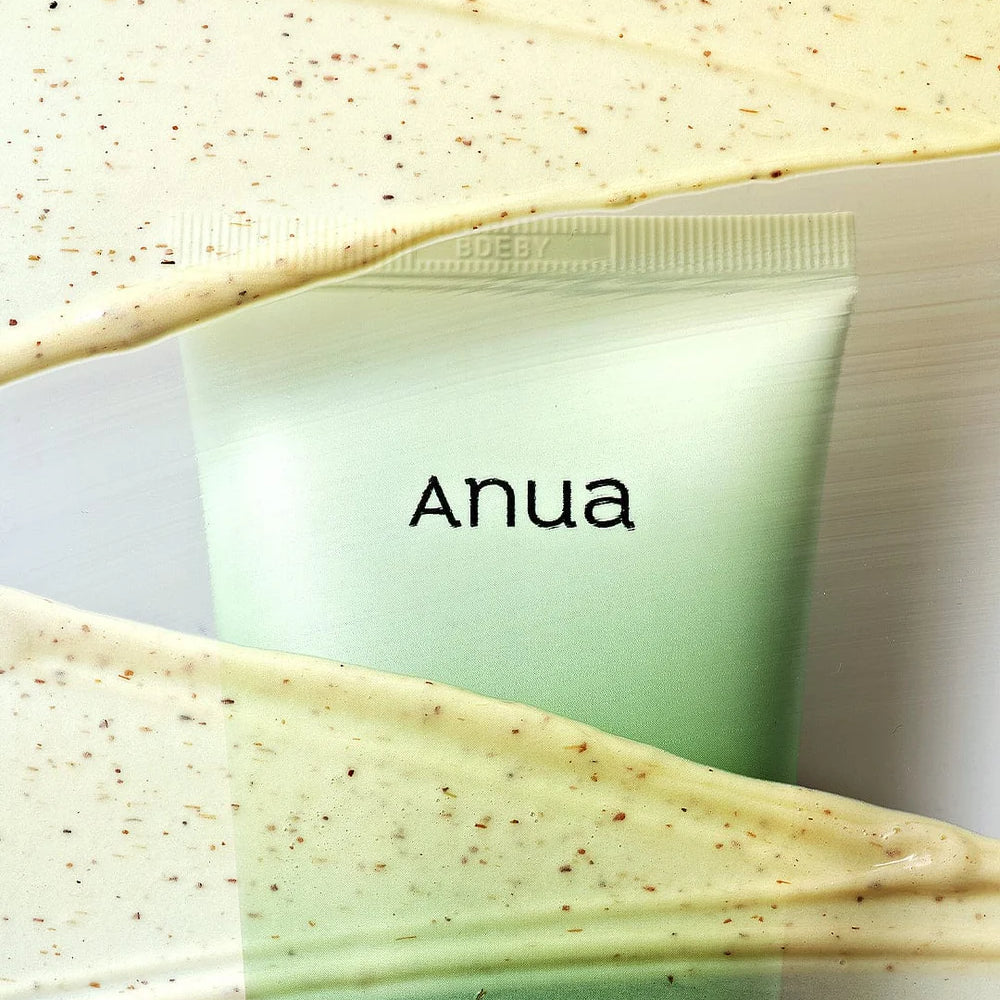Frame Wood Clock Beige
Earn [points_amount] when you buy this item.
Frame Wood Clock Beige
Let me introduce you to a watch with a neat design that is so good as an interior accessory!
It's small size makes it perfect for placing on a desk or in the corner of a room.
The white light shines softly on the bright wood frame to tell you the time, and it has an alarm function, making it even more convenient.
It can be used by connecting the included USB, and it works well with batteries.
Make your own space beautiful and convenient with Wood Clock!
- Material: Plastic, Wood
- Dimensions: Width 63 x Width 63 x Height 63 (mm)
- Operating specifications: Operates with 3 AAA batteries (not included), DC 5V USB included
Product composition and properties :
-
Digital wood clock, USB cable(one) and manual
-
Operated by AAA batteries(not included) or USB cable (included)(It is recommended to use a USB cable because AAA batteries consume lots of power.)
-
Time required to adjust to ambient temperature: 15minutes
Product functions :
-
Time and temperature display
-
Calendar(2000-2099), Brightness adjustment
-
Conversion of display format to 12H/24H
-
Alarm settings up to three(one minute for each alarm)
-
SD mode
Setting of temperature display format
-
It automatically measures and then displays the ambient temperature.
-
It is possible to switch the temperature display format to Celsius/Fahrenheit by pressing the [UP] button in normal mode.
Display mode setting :
-
It is a function to set the display method of time, calendar and temperature on the screen. (It can select and set them in normal mode by pressing the [SET] button.)
-
1) dp-1 : Display that shows time/calendar/temperature alternatively
-
2) dp-2 : Display that only shows time
Date and time/alarm setting :
1) If you press and hold the [SET] button for 3 seconds in normal mode, the time setting mode is displayed while the number flashes with a "beep" sound.
2) The order of time setting is "Year">Month>Day> selection of display format to 12H/24H>Hour>Minute>Alarm setting (up to 3)".
3) If you press the [SET] button after the adjustment using the [UP] and [DOWN] buttons, the settings for them are completed in sequence.
4) You can turn off the alarm by pressing any of the SET/UP/DOWN buttons when the alarm sounds.
Brightness adjustment :
The brightness is displayed when pressing and holding the [UP] button for 3 seconds in normal mode. The brightness will remain if you don’t press any button for 3 seconds after you adjust the brightness from ‘L0’ to ‘L3’ using [UP] and [DOWN] buttons.
SD mode setting :
1 ) The use of SD mode allows the LED screen to turn on when the product is operated and to turn off after 10 seconds automatically. When the screen is turned off in SD mode, you can turn the LED screen again by the clapping sound or touching the clock. (The SD mode is designed for those who find it difficult to sleep at night when the surroundings are bright, as well as for power saving.)
2) When AAA batteries are used only, SD mode automatically on to save power
2) When you use USB cable only or with AAA batteries, SD mode needs to be set. When you press the [DOWN] button once or twice in normal mode, "on:Sd" is displayed and the SD mode begins respectively for each case. And, pressing the [DOWN] button once again displays "--:Sd", allowing the return of the normal mode.
Reset setting :
-
If an error occurs or it does not work, you can restart the system from the beginning by pressing the [RESET] button.
Precautions :
-
Don't disassemble or modify the product for prevention of electric shock or fire.
-
Avoid humid areas while using and storing the product.
-
Keep the product close to the fire.
-
Be careful not to damage the product due to a strong impact.

Best Sellers
Browse in-demand beauty products