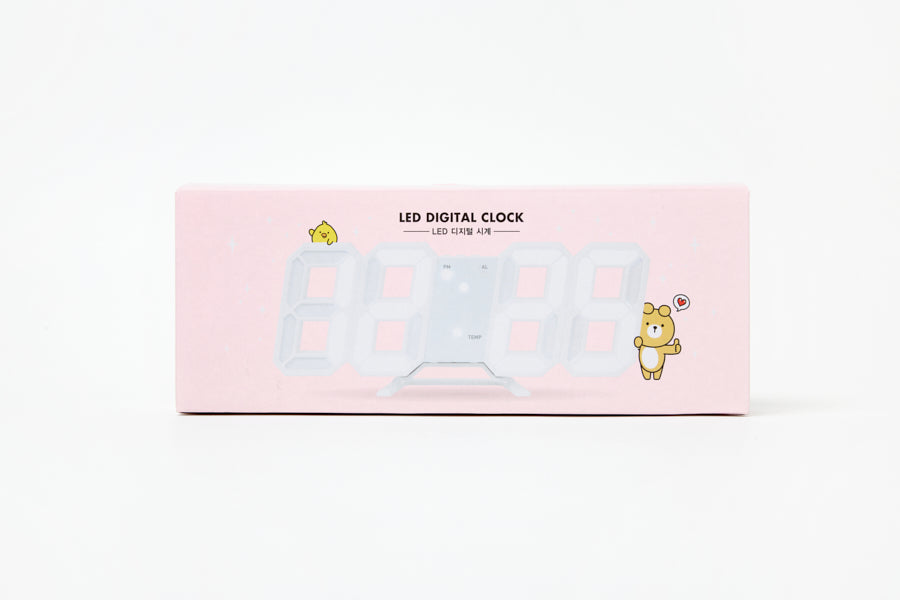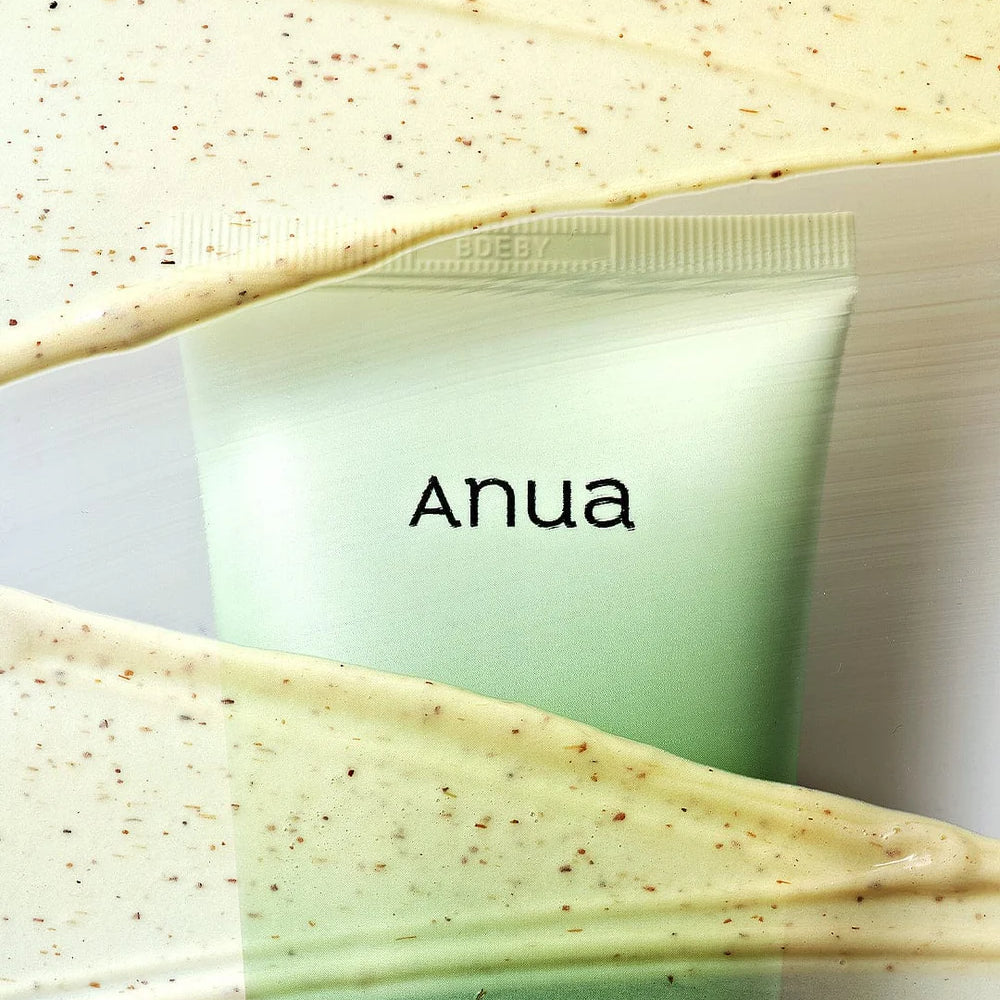LED Digital Italic Clock (Medium)
Earn [points_amount] when you buy this item.
LED Digital Italic Clock (Medium)
Let me introduce you to a watch with a neat design that is so good as interior props! With a simple design, it's perfect for a desk or a room. It's great because you can connect the included USB and use it.
Make your own space pretty and convenient with a Led watch!
- Size: W 240 x W 45 x H 95 (mm)
- Output voltage: DC 5V
Precautions
- Damage to the product due to the user's negligence is not eligible for exchange/refund.
- Please be careful of damage and injury caused by impact.
- Please be careful not to touch the hands of young children.
- Stay away from the fire.
- Please do not use it for other purposes.
- *When operating with a battery, the power consumption speed is fast, so we recommend operating the USB cable.
Features
-
Time
-
In the default clock mode, press and hold [SET] to configure time in the following order: 12/24-Hour Format > Hours > Minutes.
-
Adjust values using [UP] and [DOWN], then press [SET] to proceed to the next step.
-
In 12-hour mode, "PM" will display during the afternoon.
-
Date
-
In the default clock mode, press [SET] once to display the date.
-
In date mode, press and hold [SET] to adjust in the order: Year > Month > Day.
-
Adjust values using [UP] and [DOWN], then press [SET] to proceed to the next step.
-
Temperature
-
In the default clock mode, press [SET] twice to display the temperature.
-
Press [DOWN] in any mode to toggle between Celsius (°C) and Fahrenheit (°F).
-
Alarm
-
In the default clock mode, press [SET] three times to enter alarm mode.
-
Use [UP] to change from --:A1~A3 to ON:A1~A3 to enable alarms (up to 3, each active for 1 minute).
-
When ON:A1~A3 is displayed, press and hold [SET] to set alarm time in the order: Hours > Minutes.
-
Adjust values using [UP] and [DOWN], then press [SET] to save settings.
-
Press any button to silence an active alarm. The alarm will automatically reactivate for the next day.
-
To deactivate an alarm completely, change ON:A1~A3 back to --:A1~A3 in alarm mode.
-
Display Modes
-
Press [UP] to toggle between dp-1, dp-2, and dp-3:
-
dp-1: Rotates between time (10 seconds), date (2 seconds), and temperature (2 seconds).
-
dp-2: Displays only one of time, date, or temperature. Use [SET] to select.
-
dp-3: Displays only the time.
-
Brightness
-
Press and hold [DOWN], then press [DOWN] briefly to adjust brightness levels (L0 to L3).
Additional Notes
-
RESET: Resets all settings to default.
-
A backup battery ensures time settings are retained even when the USB cable is unplugged.
-
If the backup function is not working, replace the CR2032 battery by opening the circular battery compartment on the back of the clock.

Best Sellers
Browse in-demand beauty products