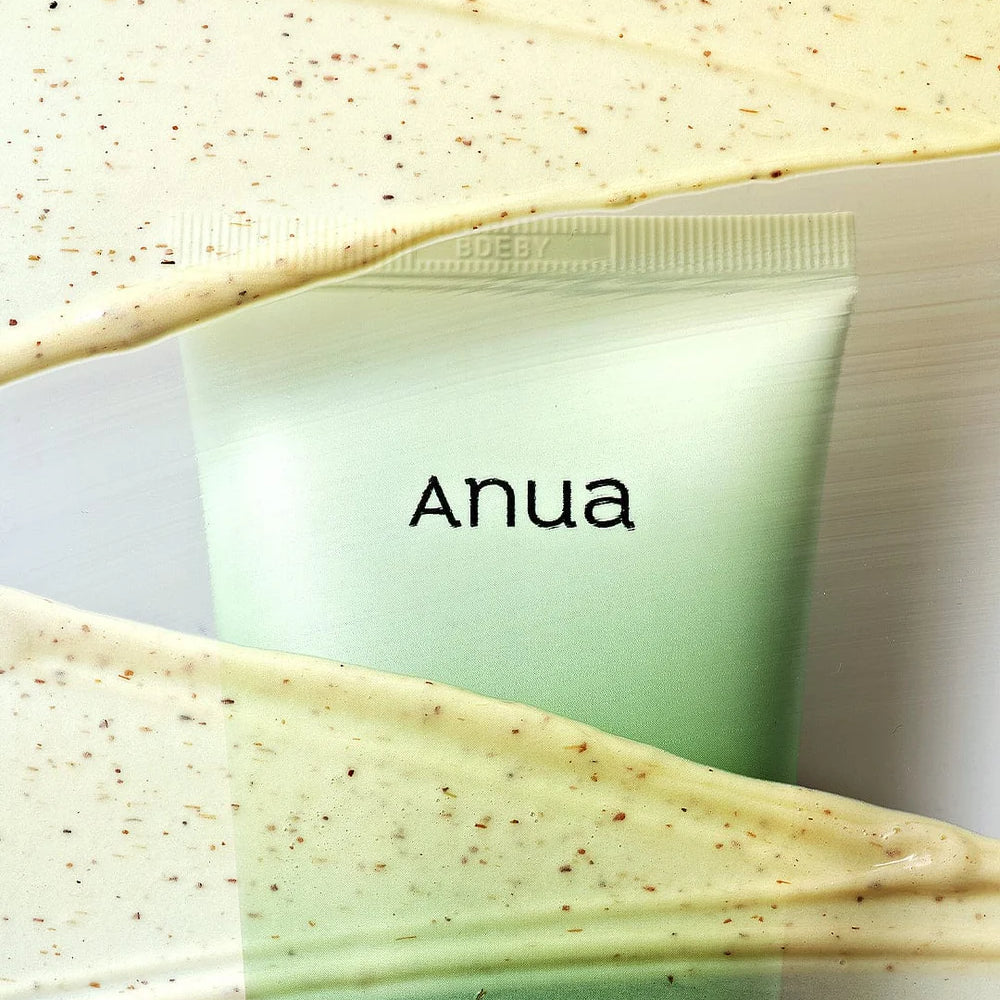Wood LED Clock Beige (Small)
Earn [points_amount] when you buy this item.
Wood LED Clock Beige (Small)
We will introduce the wood clock which is perfect as an interior accessory.
The white light shines softly on the brown wood Tell me the time.
You can connect and use the included USB It is easy to use as it is operated by batteries.
Create a nice interior space with a wooden clock!
Size: 6X6X6cm
< HOW TO USE>
Brightness Setting:
-
In normal mode, press and hold the [UP] button for 3 seconds to select from 'L1' to 'L3.'
-
Use the [UP] or [DOWN] buttons to choose the desired level, then do not press any button for 3 seconds to complete the setting.
SD Mode Settings:
-
When using SD mode, the LED screen will automatically turn off after 10 seconds. When the screen is off, touching the device or making a clapping sound will turn the screen back on for another 10 seconds.
-
SD mode is ideal for conserving power or blocking light during sleep.
-
In normal mode, press the [DOWN] button to display 'oN:Sd.' Press the [DOWN] button again to activate SD mode. While SD mode is active, pressing the [DOWN] button in normal mode will display '--:Sd,' and SD mode will be deactivated.
Backup Function:
-
A built-in backup battery ensures that time settings are preserved even if the power source is removed.
-
If the backup function fails to operate, please replace the backup battery.
Temperature Display Settings:
-
The device automatically measures and displays the surrounding temperature.
-
In normal mode, press the [UP] button to select Celsius (.C) or Fahrenheit (.F). If no button is pressed for 3 seconds, the setting will be saved.
Reset:
-
Use a sharp object to press the hole next to the 'RESET' label to reset all settings.
Caution:
-
This product is a wooden clock, and exposure to high temperatures and humidity may cause malfunction.
-
Do not place it near fire or heat sources.
-
Do not disassemble or reassemble the product on your own.
Quick Setup Tips!
Power:
-
Operates via USB cable (included) or 4 AAA batteries (not included).
-
Using batteries drains power quickly, so USB cable operation is recommended.
Date/Time/Alarm Setup:
-
Press and hold the [SET] button to sequentially set the date, 12/24-hour display mode, time, and alarms (A1~A3).
-
Use the [UP] and [DOWN] buttons to select the desired setting value, and press the [SET] button to proceed to the next step or complete the setup.
Turning Off the Alarm:
-
When the alarm sounds, press any button to stop it. The alarm will automatically activate again at the same time the next day.
Detailed Functions!
Date, Time, Alarm Setup:
-
In normal mode, press and hold the [SET] button for 3 seconds until you hear a "beep" sound and the screen starts flashing, indicating the setup mode.
-
The setup sequence is: Year > Month > Day > 12/24-hour display format > Hour > Minute > Alarm ON/OFF (3 alarms) > Alarm sound time > Alarm minute > Weekend alarm cancellation (E).
-
Use the [UP] and [DOWN] buttons to adjust each setting, then press the [SET] button to move to the next step. After selecting the weekend alarm cancellation mode, press the [SET] button again, and the display will return to normal mode (clock), completing the setup.
-
You can set a total of 3 alarms, which initially display as '--:A1', '--:A2', and '--:A3.' Press the [UP] or [DOWN] buttons to change to 'oN:A1~3' to activate the alarms.
-
Once all three alarms are set, '--:E' will appear. Press the [UP] or [DOWN] buttons to change it to 'oN:E,' and the alarms will automatically be turned off on weekends.
Alarm ON/OFF:
-
When the alarm sounds, press any button to stop it. The alarm will automatically sound at the same time the next day.
-
To delete an alarm, go to the date/time/alarm setup step and change 'oN:A13' to '--:A13' to deactivate the alarms.
Display Mode Settings:
-
In normal mode, press the [SET] button to display 'dp-2' on the screen. Press the [SET] button again to apply the selected display mode. When in 'dp-2' mode, press the [SET] button again to switch to 'dp-1'.
dp-1: Displays time/temperature (10 seconds) > Date (5 seconds).
dp-2: Continuously displays time/temperature only.

Best Sellers
Browse in-demand beauty products