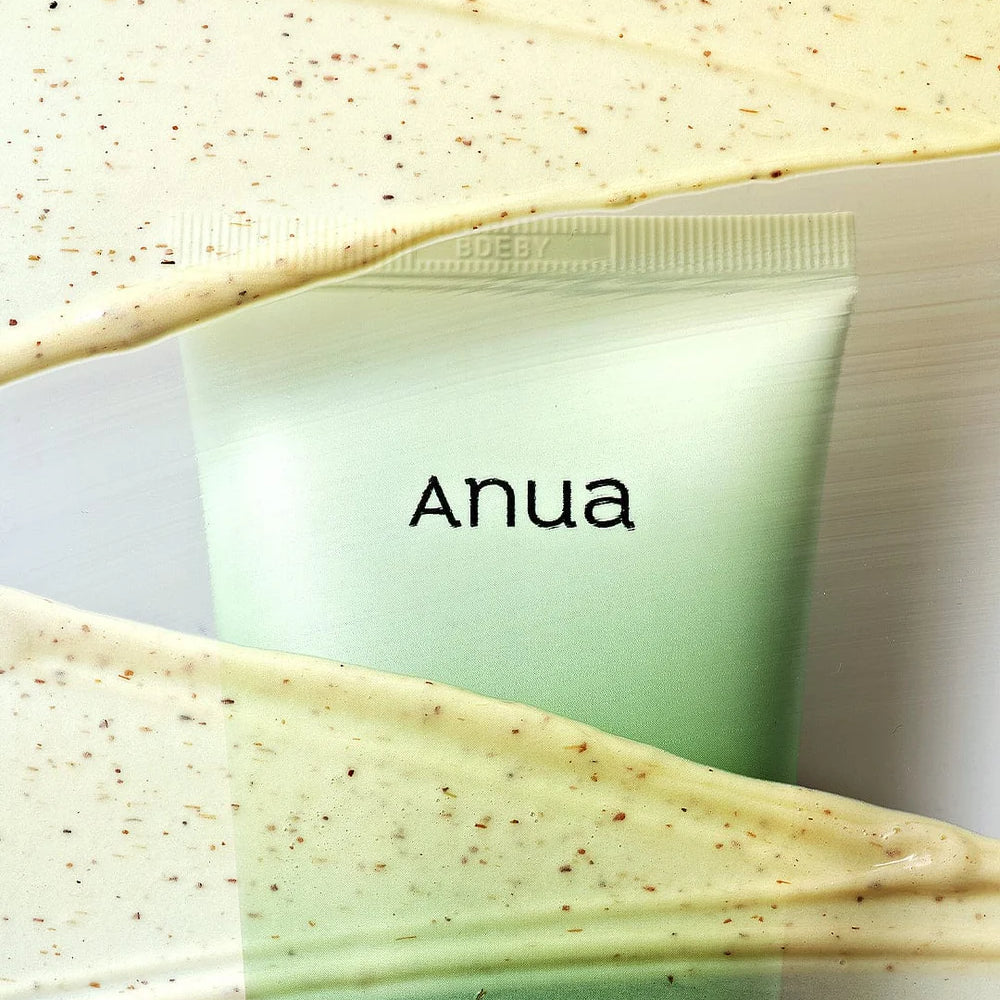Mini Arcade Machine Desk Clock
Earn [points_amount] when you buy this item.
Mini Arcade Machine Desk Clock
Practical with clock function, alarm function, and timer function.
You can change the settings with buttons and joysticks, so anyone can use it easily~
Decorate your own space beautifully with an amusement table clock!
Details:
- Material: ABS
- Size: 80 x 115 x 83(mm)
- Battery: 3x AAA batteries (not included)
- Functions: Clock, alarm, and timer
- Alarm: Adjustable volume with ON/OFF settings
- Control: Operated via joystick
Precautions
- Beware of damage caused by strong impact
- Don't put it near the fire.
- Do not use for anything other than the purpose.
- This product is not a children's product.
[Specifications]
-
Battery: 3 AAA batteries (supports clock, alarm, and timer functions)
-
Alarm: Can be turned ON/OFF, with two adjustable volume levels
[Functions and Instructions]
Setting the Current Time and Date
-
Entering Time/Date Setting Mode:
-
Press and hold the clock icon button for 2 seconds to enter the time setting mode.
-
Setting Order:
-
When the numbers blink, rotate the joystick to adjust the value.
-
Set the time in the following order: Hour → Minute → Year → Month → Day.
-
Saving Settings:
-
Press the clock icon button or push the joystick to save the settings and exit.
-
If there is no input for 6 seconds, the current values will be automatically saved.
-
Automatic Day of the Week Setting:
-
The day of the week is automatically set based on the date.
Alarm Mode
-
Entering Alarm Setting Mode:
-
Press and hold the bell icon button for 2 seconds to enter alarm setting mode.
-
Setting the Alarm:
-
When the numbers blink, rotate the joystick to adjust the hour, then press the bell icon button again to set the minutes.
-
Turning the Alarm ON/OFF:
-
After setting the alarm, press the bell icon button to toggle the alarm ON or OFF.
-
Check the display for the alarm icon to confirm whether the alarm is active.
-
Automatic Save:
-
If there is no input for 6 seconds, the current alarm setting will be saved.
Timer Mode
-
Entering Timer Setting Mode:
-
Press and hold the timer icon button for 2 seconds to enter timer setting mode.
-
Setting the Timer:
-
When the numbers blink, rotate the joystick to adjust the minutes.
-
Press the timer icon button again to set the seconds. Press it once more to complete the settings.
-
Starting and Pausing the Timer:
-
After setting, press the timer icon button again to start the countdown.
-
While the timer is running, press the joystick or timer icon button to pause it. Press again to resume.
-
Resetting the Timer:
-
Press and hold the joystick or timer icon button to reset the timer.
-
Display Behavior:
-
While the timer is active, the display remains in timer mode.
-
If you switch to another mode, a blinking hourglass icon will indicate the timer is running. If no action is taken, it will return to timer mode.
-
Timer Range:
-
Minutes: Set in 1-minute increments.
-
Seconds: Set in 5-second increments (maximum time: 99 minutes 55 seconds).
Care Instructions
-
Battery Removal:
-
Remove the batteries before performing maintenance.
-
Cleaning:
-
Wipe the clock with a dry cloth.
-
For heavy dirt, use a damp cloth and then dry it thoroughly.
-
Precautions:
-
Avoid using cleaning products with chemicals, as they may cause discoloration or deformation.
Additional Features
-
Sound ON/OFF and Volume Control:
-
Use the volume adjustment button on the side of the clock.
-
Alarm Dismissal:
-
When the alarm sounds, press any button to stop it immediately.
-
Silent Mode:
-
In silent mode, the display will blink for about 30 seconds when the set alarm time is reached.
-
Display Activation:
-
Press any button to activate the display, which will turn off automatically after 10 seconds of inactivity.

Best Sellers
Browse in-demand beauty products